04 Changes over time
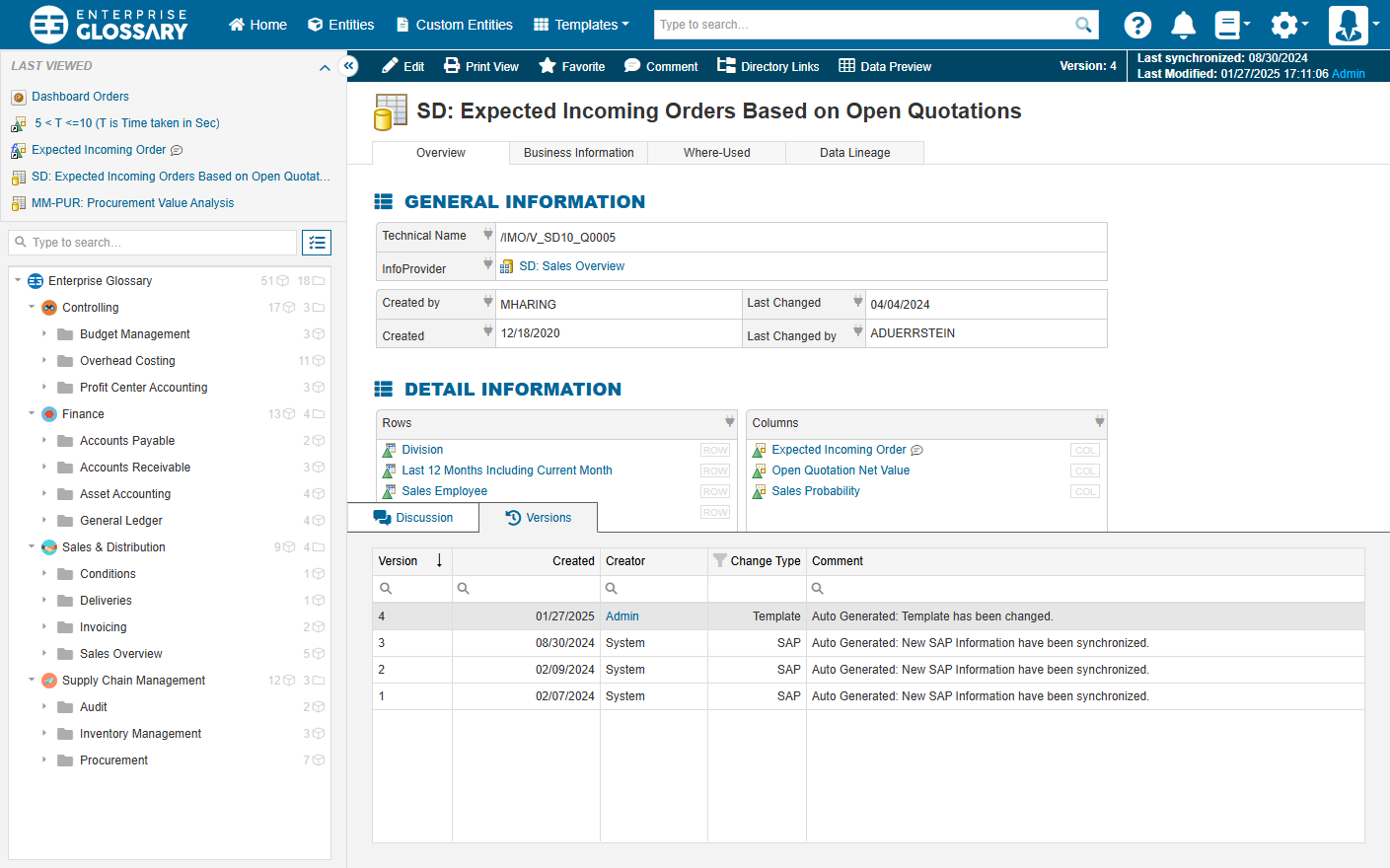
It is important to always have up-to-date information. This is why the connected systems in the Enterprise Glossary are regularly synchronized and the metadata is updated. Changes made via synchronization are saved together with other changes in a version of the entity. The versions can be used to view states at various points in time.
Exemplary questions:
Is the change I requested to this Query already available in the production system?
What changes were made to this report the last time it was edited?
Was this Key Figure defined differently 2 months ago?
More information: http://manual.enterprise-glossary.de/versioning
demo.enterprise-glossary.de
Find and open the :BWQuery: Query
MM-PUR: Procurement Value Analysis(technical nameZPURV01_REP_001).Open the Versions :History: tab at the bottom of the window.
You can view multiple versions, along with their timestamps, creators, and the type of change that caused the change. A comment provides more information about each change.
Select one of the versions to display the Query in the state of that version.
![]() The versions in Enterprise Glossary can help you identify changes to your entities over time.
The versions in Enterprise Glossary can help you identify changes to your entities over time.