Getting to know Enterprise Glossary
Purpose of this Guide
The purpose of this guide is to help you get to know Enterprise Glossary and its functions. Each section contains a brief explanation and an example in our demo instance. Once you have completed this guide, you should be familiar with the main functions of Enterprise Glossary.
These instructions are intended to show you the way to the central functions of the application and show you the first basic steps. However, we would like to encourage you to explore the possibilities of the application further on your own.
If you have access to https://demo.enterprise-glossary.de, you can follow the examples directly in our systems. Let us know if you would like access to our demo instance or if you have problems accessing it.
Fundamentals
What you see after login
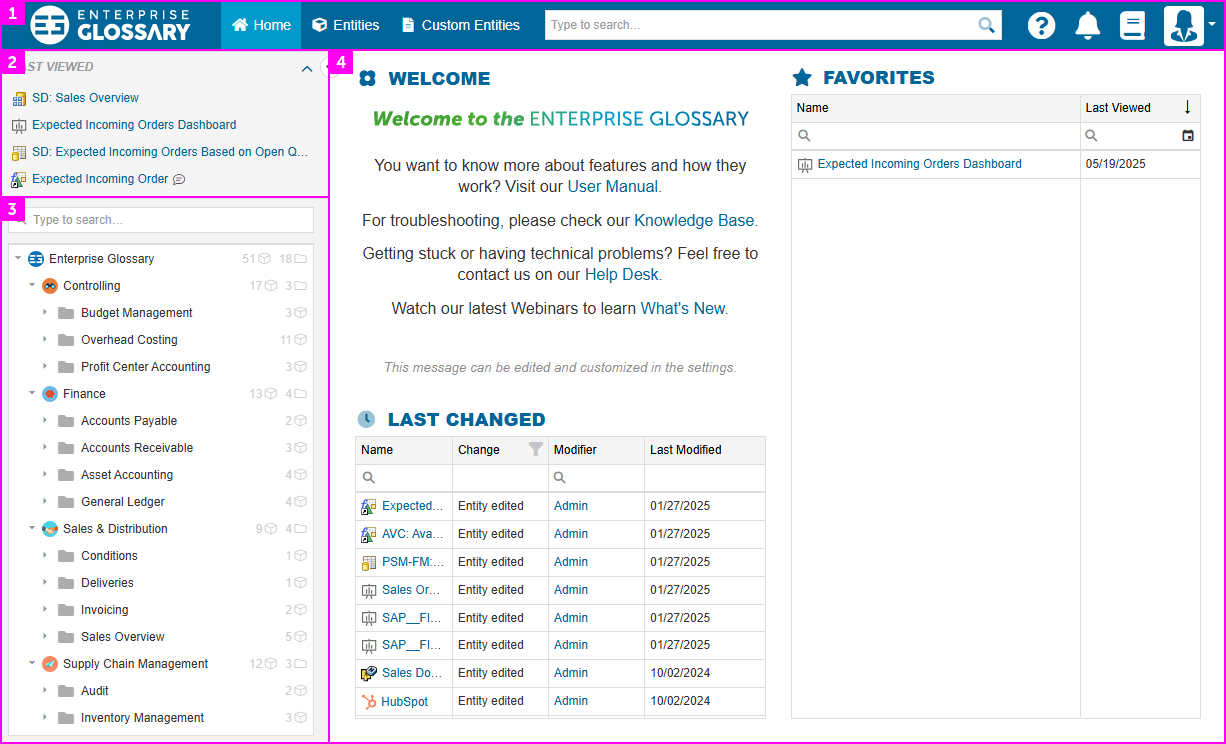
Main Navigation
Access Home, Entities, Custom Entities, Basic Search, Manual, Notifications, Abbreviations and User Profile.Last Viewed
Access the last viewed Entities Entites and Custom Entities. Together with the Directory makes up the Sidepanel.Directory
Organize Entities and Custom Entities in folders and cerate Weblinks to other sources. Together with Last Viewed makes up the Sidepanel.Home
This area and the displayed functions can be customized in the user profile.
Entites and Custom Entities
There are two different types of information in Enterprise Glossary. There is information that has been read out via the connected systems. And there is manually added information. Information that has been synchronized via connected systems is displayed in Entities indicated in the field label by a small plug icon. Authors can also edit templates to customize the structure and content of entities.
More information: http://manual.enterprise-glossary.de/entities http://manual.enterprise-glossary.de/custom-entities
Authors, Admins and Visitors
There are three different types of users; visitors, authors and admins. Admins can manage users and roles as well as the basic settings of the application. Authors can create and edit content in the Enterprise Glossary. Visitors can consume and comment on the content provided. The main focus of this guide will be the available functions and options for visitors.
More information: http://manual.enterprise-glossary.de/user-management
User Profile Settings
The user profile allows some settings to customize the user experience to your own needs. For example, the format for displaying SAP object names can be set to also display the technical name of objects.
More information: http://manual.enterprise-glossary.de/user-profile