Versioning
When publishing a new version of an entry, the old versions are not lost. They can still be viewed in the version overview, which can be opened by clicking the version button in an open entity.
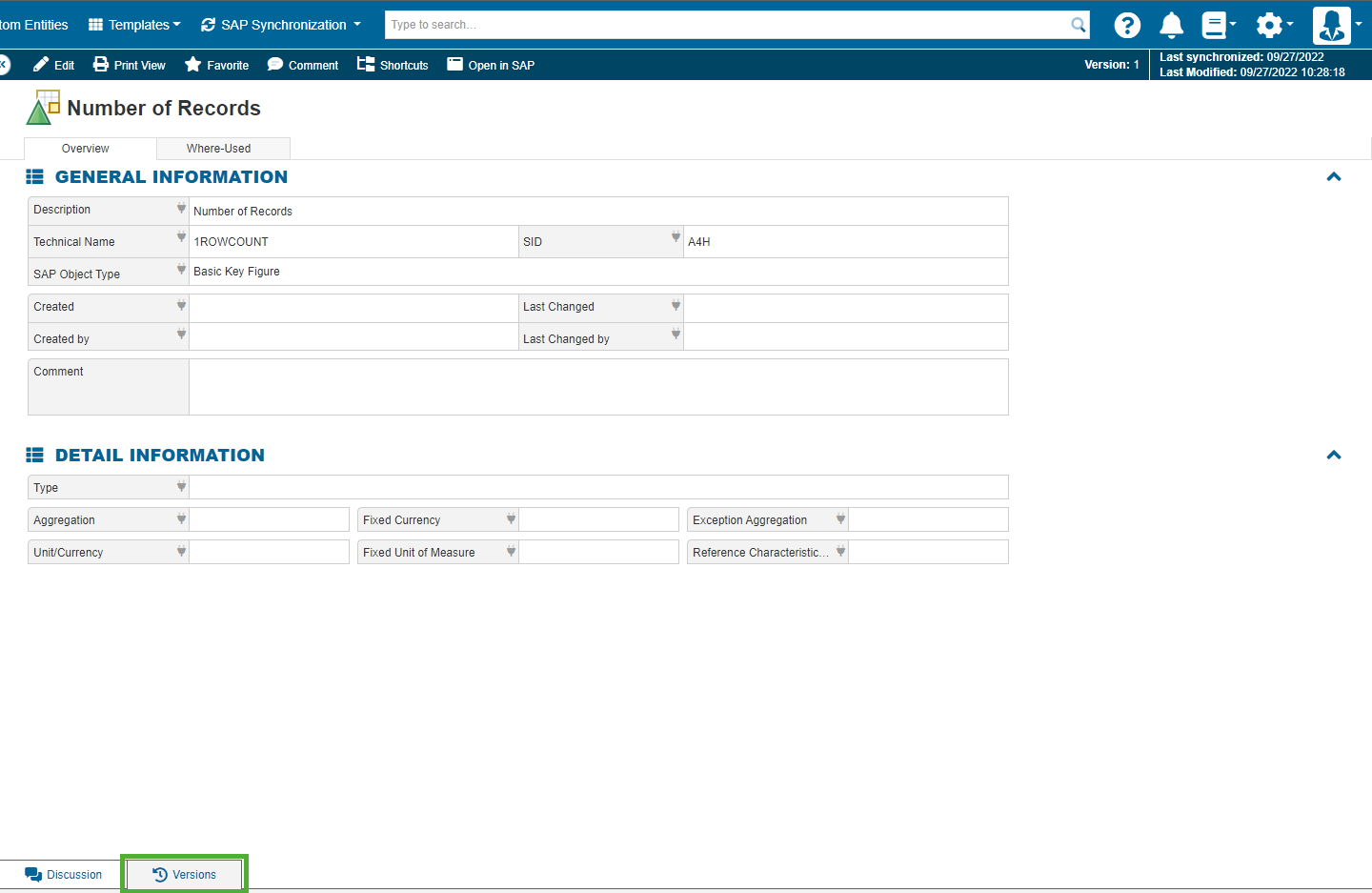
When publishing a new version of an entity, the change can be commented on by the author, to explain the change. In the settings, the explanation of the change can be made mandatory.
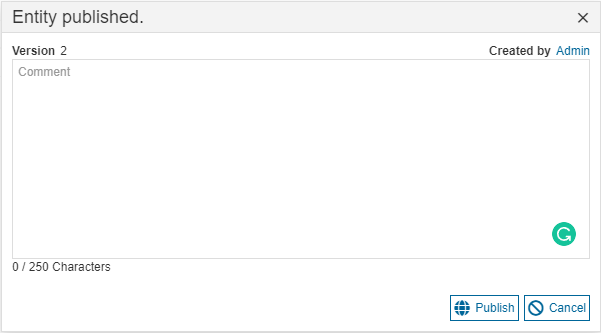
In the version overview, the older versions can be accessed by clicking on them. The version number, creation date, creator and the comment explaining the change can be seen.
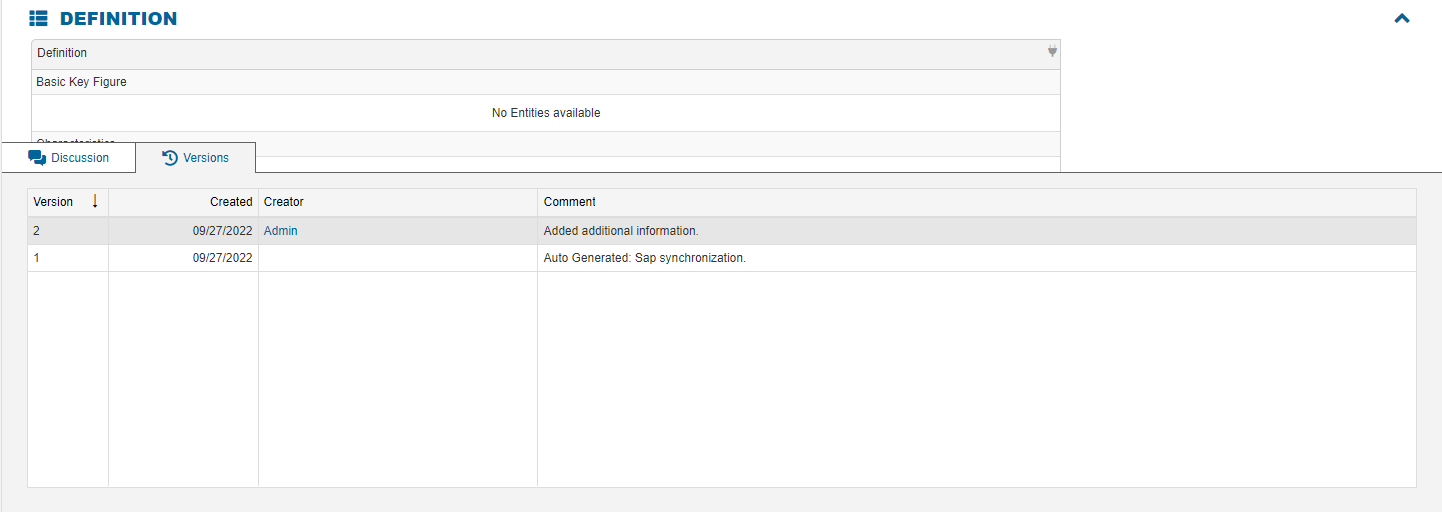
New versions of entities will also be created when publishing a new version of the template an entity is based on.
When new meta data is synchronized for an SAP Entity, a new version of that SAP Entity will be created.
There are 4 different types of Entity versions:
Initial Version: The first version of Entities.
SAP: Versions that are created due to new metadata that was synchronized for an SAP Entity.
Template: Versions that are created due to changes to the Template of the Entity.
Manual: Versions that are created due to manual changes by a User to the Entity.
The amount of versions can be restricted by the clean up in the settings.