Clean-up
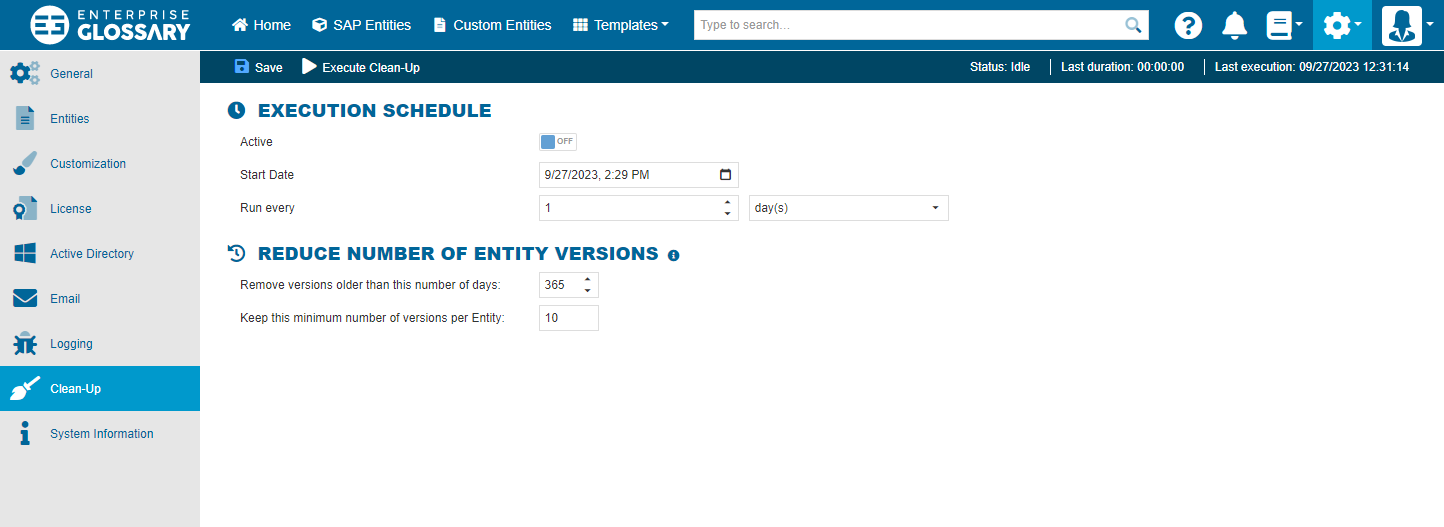
The clean up setting will reduce the number of versions that is kept for each Entity to a specified amount. This allows you to control the amount of versions and therefore the amount of data needed to store them. This applies to Custom Entities and SAP Entities. All types of versions are affected by this setting.
Reduce number of Entity versions
There are two settings to control the number of versions:
Remove versions older than this number of days: Versions that are older than this number of days at the time of execution will be removed up to a limit specified in the next setting.
Keep this minimum number of versions per Entity: This number of versions will be kept per Entity, even when a version is older than specified in the previous setting.
Execution
The clean up can either be scheduled for execution or executed manually.
When scheduling the clean-up it is It is recommended to choose a time where the Enterprise Glossary is not heavily used.
In order to manually execute the clean up, all changes to the settings must be saved.