Mass edit SAP Entities
It is possible to edit multiple SAP Entities at once via the import of an excel file. For this purpose, the excel file has to have a row for every entity, that should be edited, while the first row must hold the name of the columns or properties. The file can be uploaded by clicking Mass Edit in the SAP Entities grid.
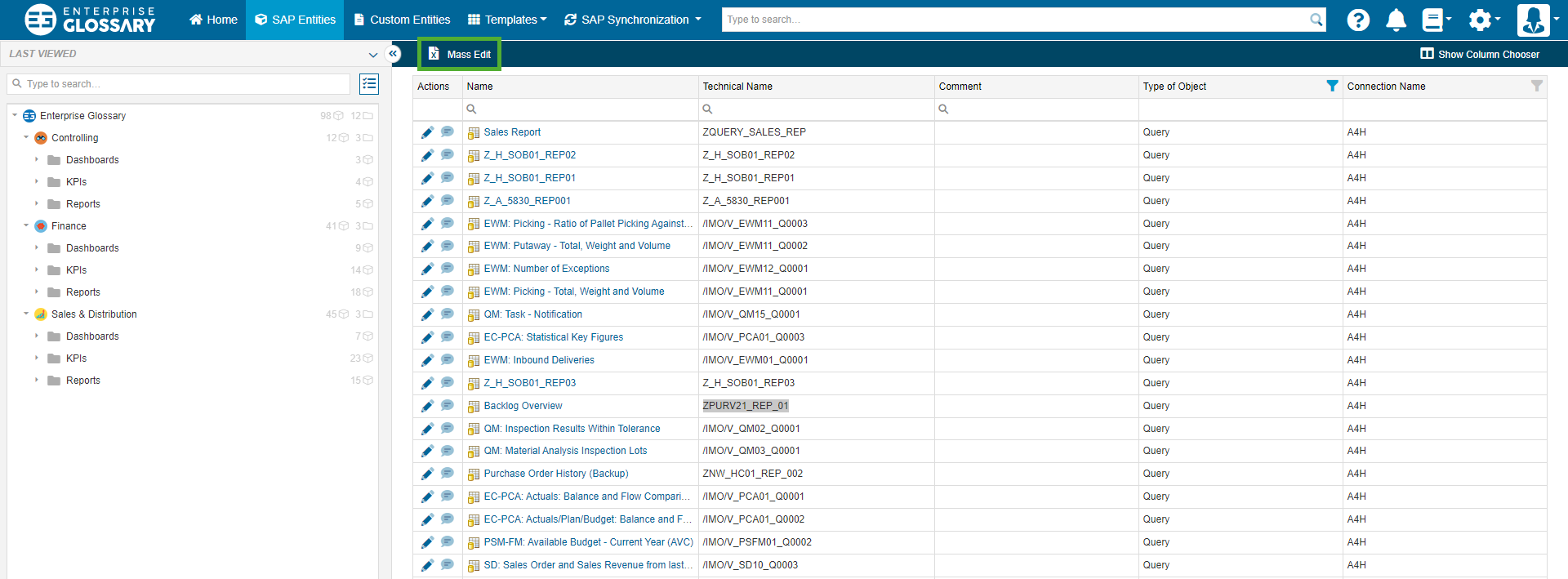
A file can then be selected or drag and dropped to the browser. After uploading the file, you can select the Connection that is used for the to-be-changed objects, the SAP Template, so the object type of the objects, if the technical name, the UID or the Description should be used to find the objects and in which column the identifier is located. Optionally Directory Shortcuts can also be created.
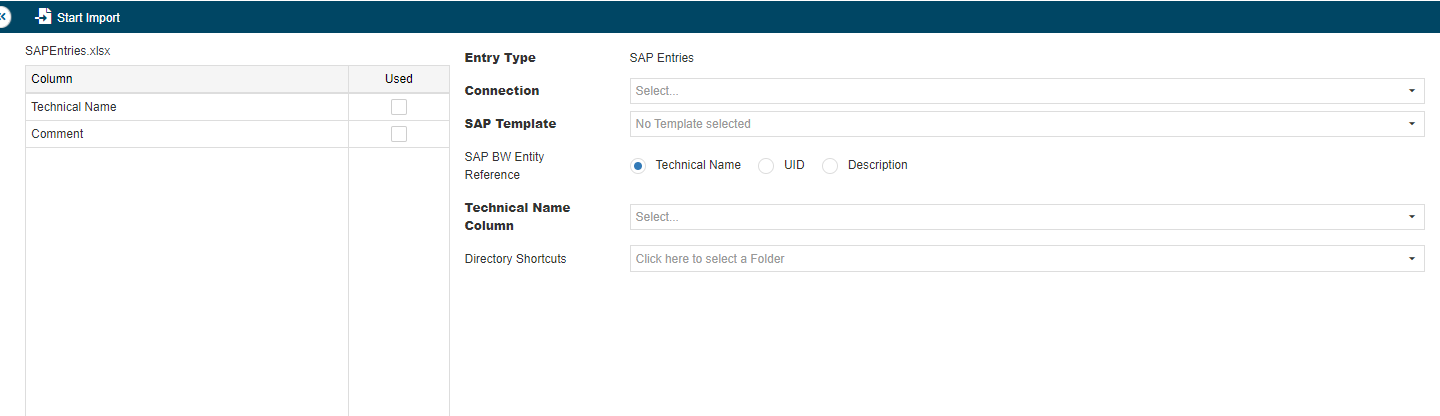
In the appearing template, a column can be selected for every custom field, to apply the content. If the name of a column corresponds with the name of a field, it will be automatically assigned.
With Start Import the import of the objects can be started.