Installation
Chapter Overview
Steps for the first installation:
Check the requirements for the web server and the SQL Server.
Install Internet Information Server (IIS).
Install Enterprise Glossary on the web server.
Incase you want to use an SAP connector: Install the Synchronization Service and make sure SAP Connection Libraries are installed on the machine that is running the Synchronization Service.
Overview architecture:
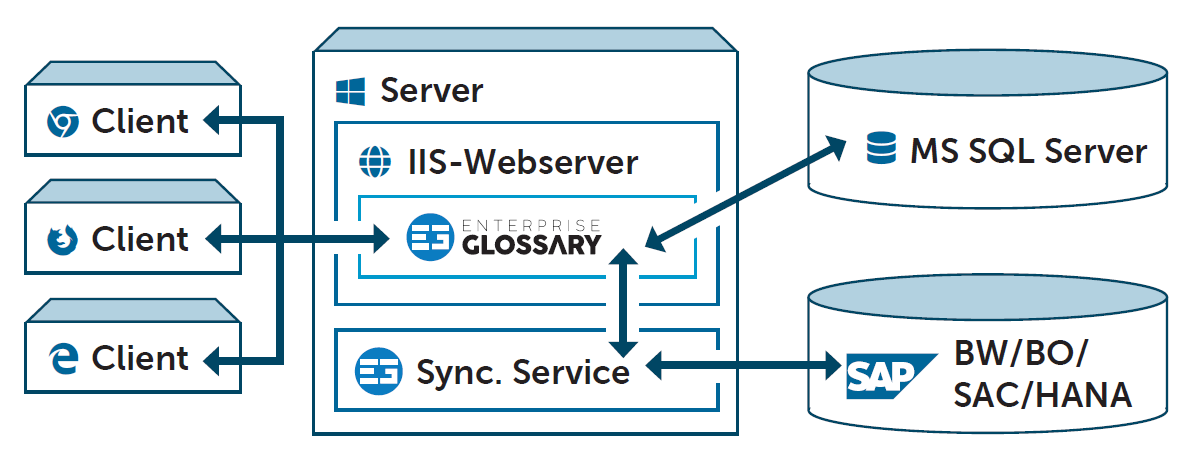
Frequently asked questions:
Can I use an existing SQL Server or do I need a dedicated SQL Server?
As long as the machine meets the requirements, you can use an existing SQL server that is also hosting other databases.
Does the Synchronization Service need to run on the same machine as Enterprise Glossary?
No, as long as the machine where the Synchronization Service is running can access both the SAP systems and Enterprise Glossary, you can install the Synchronization Service and Enterprise Glossary on different machines.
Can Enterprise Glossary be installed on a non-Server Windows like Windows 11?
Unfortunately, the limits of concurrent requests that IIS can handle make Windows 10 and Windows 11 unsuitable for an Enterprise Glossary installation.