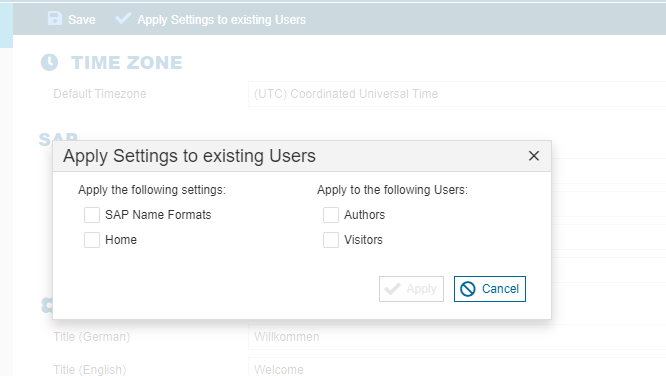General
Time Zone
Here, you can set the standard time zone:

SAP
In the SAP section, you can specify which values (technical name, description, etc.) are to be displayed in which combination as identifiers for the entries of the individual connectors.
Example:
SAP BW Format: “Description [Technical Name]”
Result:
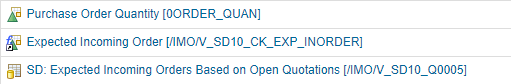
Welcome Message
This setting controls the title of the welcome tile and its content.
Tile Title
The English and German titles can be entered here:
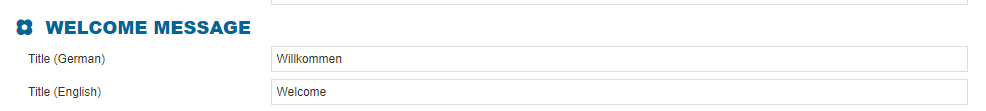
This setting has the following impact on the welcome tile:

Tile Content
If you click on “Editor”, the content for the German and English tiles can be defined in a directional text editor:
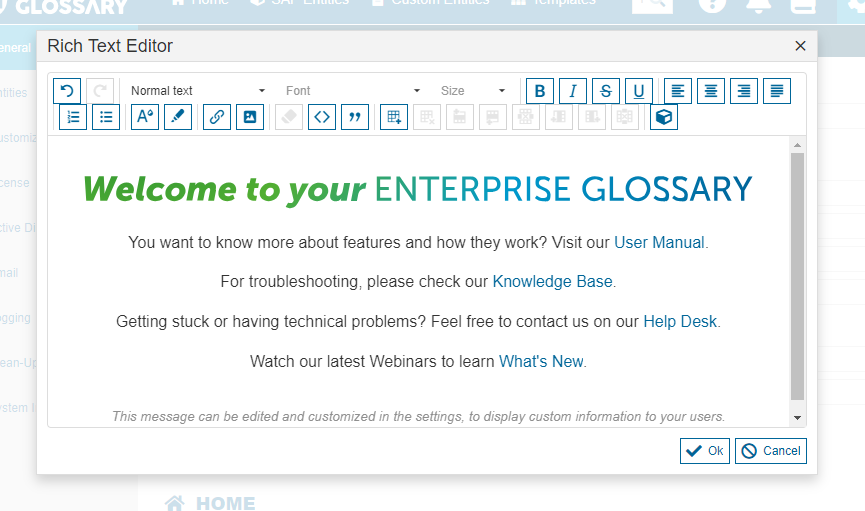
The content is displayed in the welcome tile of each user if it has been selected in the layout options.
Home
In the Layout settings, you can customize the number and arrangement of tiles. In the Elements section, you can assign content to each tile.
![]() The layout and element assignment can be done for both visitors and authors!
The layout and element assignment can be done for both visitors and authors!
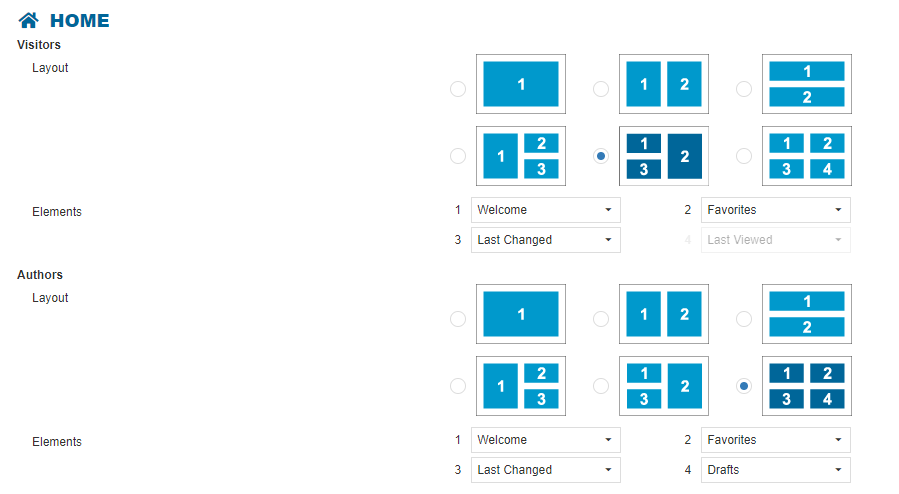
Saving Mechanism
The settings made in Home and SAP Name Formats only define the initial settings for new users. Every user can overwrite these settings individually in the User Profile settings.
To apply the tile layout and SAP Name Formats to existing users, click the ‘Apply Settings to Existing Users’ button in the toolbar. In the popup window, you can specify which settings to apply and select the users to update: