Entities
What are Entities?
Entities within the Enterprise Glossary serve as individual entries and are fundamental components for presenting information to users. When conducting a search in the Enterprise Glossary, only Entities will be displayed in the search results.
Entities are categorized into two types:
Entities
Can be used for synchronized SAP BW, BO, HANA, SAC and Microsoft Power BI objects
Custom Entities
Can be used, for example, for technical objects not supported by synchronization, requirements, process documentation, instructions, guides, general definitions of terms, formulas …
Entities are generated through the synchronization process of connected Systems, mirroring e.g. SAP objects. In contrast, Custom Entities offer versatility, tailored to the User's specific requirements. Users manually create Custom Entities. Entities adhere to Templates, whereas Custom Entities follow Custom Templates. Templates consist of Fields being auto-populated through synchronization, and Custom Fields requiring manual input from the user.
See the following comparison between Entities and Custom Entities to get a better idea.
Entities vs. Custom Entities
Entities | Custom Entities | |
|---|---|---|
Creation | Automatically during synchronization with connected Systems | Manually by the User |
Title | Determined by synchronized object | Manually assigned by User |
Templates | Templates are provided by the installation; one Template per object type. Templates can be edited but can not be created by the User. | Custom Templates are created by the User. |
Fields |
|
|
Interaction Options |
|
|