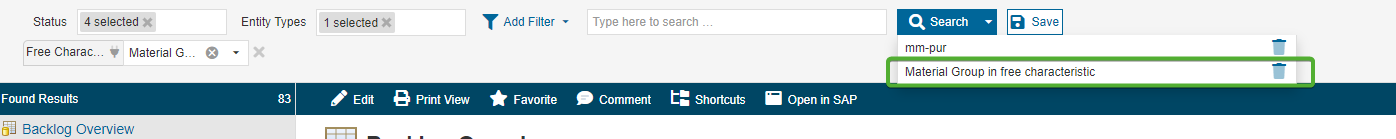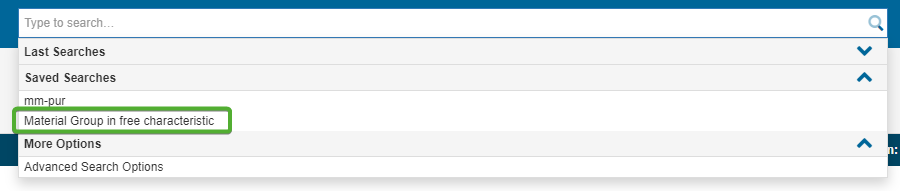Search
The Custom & SAP Entities in the Enterprise Glossary can be searched completely. For this purpose, there is the quick search and advanced search.
Quick Search
With the quick search, the names of the Entities can be entered. The search then displays the hits and you can jump directly to the desired entity:
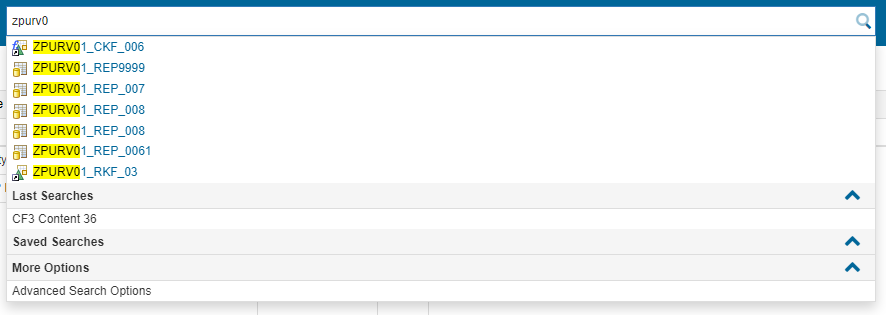
Advanced Search
Define advanced search operation
If more complex searches with specific conditions should be performed, then the advanced Search can be used. It can be opened by pressing the search button or Advanced Search Options:
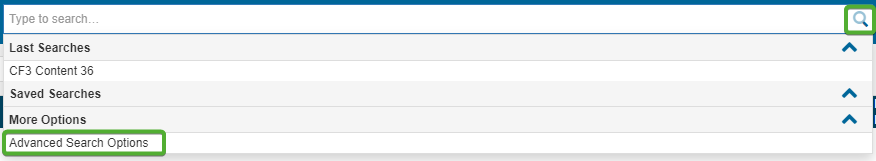
The search area opens with the following toolbar:
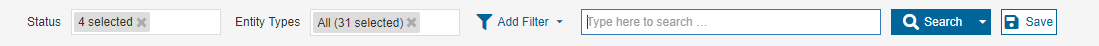
First, you can define which Entities should be considered for the search:
Status: The entities with which status should be searched? (All, published, unpublished, draft present, no draft present)
Entity Types: The entities of which type should be searched? (Entities based on Custom Templates, SAP Entity Types)
In addition, filters can be defined to make the search even more precise. For this purpose, certain fields can be selected from all available fields in the Entity Templates, and then a filter value can be entered:
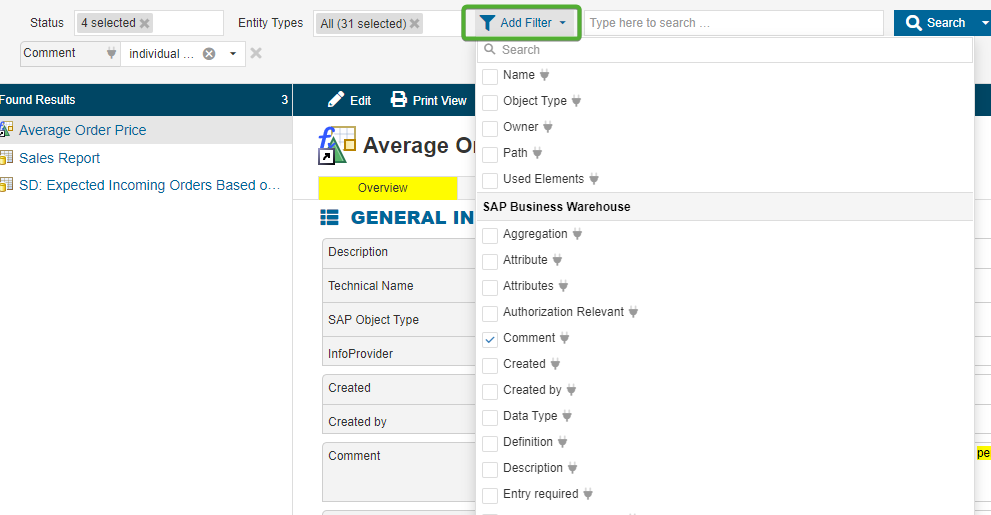
This advanced search can be used, for example, to find out in which BW Queries a certain characteristic (e.g. Material Group) is used as a free characteristic - the search would look as follows:
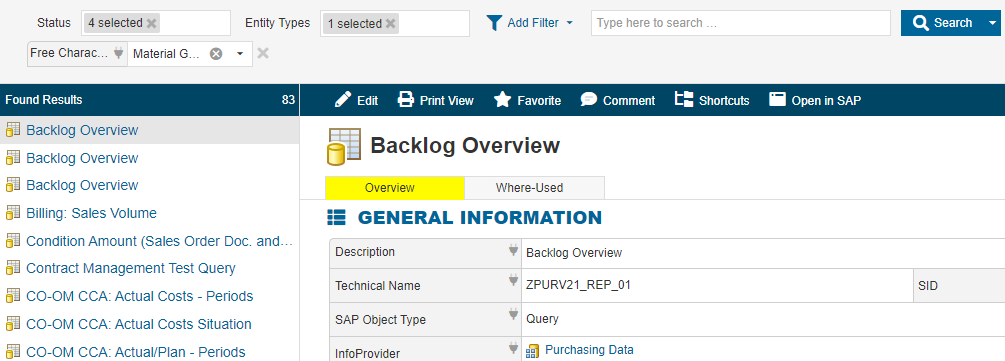
The matching Entities are displayed on the left side.
Save a Search Operation
If a search operation should be performed several times in the future, it can be saved by pressing the Save button:
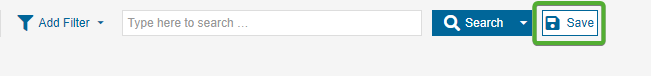
The search operation can be named:
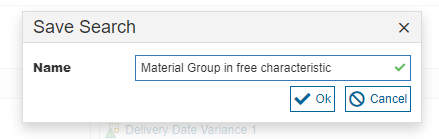
If the search should be executed again, it can be called up here: